Arts Analytics: Tracking Technology
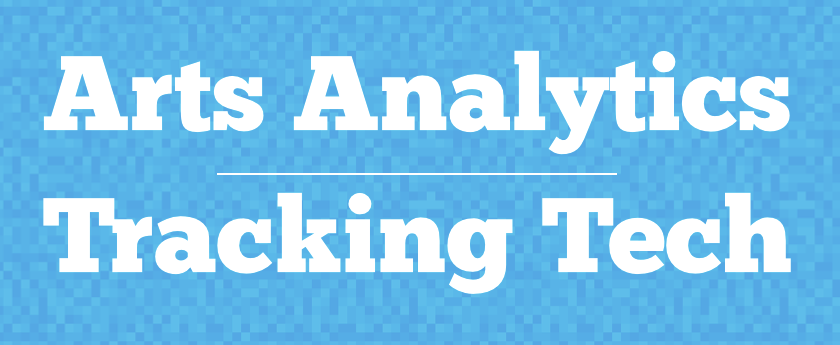
For this Arts Analytics post I wanted to see what sorts of tracking technology arts organisations are putting on their sites.
Don’t worry it’s not going to get too technical, but this post should provide a decent jumping off point if you’re new to this sort of thing.
By way of introduction, you remember those hit counters on websites you used to see everywhere back in the day? Once upon a time that was about as fancy as it got when it came to tracking website visitors. Nowadays, of course, it’s a totally different story.
There are all sorts of third party apps that you might find on a website, with two broad uses:
- Collect data about website visitors – where they came from, what they do on the website, whether they buy anything; and/or
- Add functionality to the website – live chat, social media integration, advertising, etc.
In both cases, the most common reason the organisation has put the tracking tech there is to serve the website visitor as well as possible. Nobody does this for the fun of it (although it’s not uncommon to see people collecting data without making full/any use of it).
Naturally enough, the vast majority of the companies providing this technology are doing it for the money. They get paid in one of two ways:
- The organisation wanting to make use of the technology pays for it directly; and/or
- The technology company captures data about website visitors so they can sell that data to other businesses (mostly third party advertisers).
So, with all that being said, how do we find out who’s using what?
Method
I installed a free browser extension called Ghostery, visited the homepages of the 100 organisations in my sample group and jotted down the tracking technologies it flagged up.

Here’s some info about Ghostery:
Ghostery is a browser extension – which means it’s an app you can add to your web browser or mobile phone/tablet – that shows you all the companies that are tracking you when you visit a website. Ghostery lets you learn more about those companies and the kinds of data they collect, and block them from collecting data, if you choose.
Ghostery currently detects 1,927 different apps. They have a company directory here if you’d like to look up anything mentioned in this post.
Here’s what I found. Organisations are sorted by the number of tracking apps found. It scrolls a looong way sideways, sorry about that.
Data was collected on 24 August 2014.
Results
Here are some headlines:
- Every organisation has some sort of tracking technology on their websites.
- Every organisation is using a technology that gives some data to third party advertisers.
- 70 different technologies are represented (of the 1,927 currently listed by Ghostery).
- Google Analytics is the most popular, used by 99% of the organisations (you can see for yourselves which one is flying blind).
- 30% are only using Google Analytics.
Organisations with the most tracking tech on their websites
- Hampstead Theatre (21)
- London Symphony Orchestra (14)
- New Wolsey Theatre (11)
- English National Ballet (10)
- Sadler’s Wells (10)
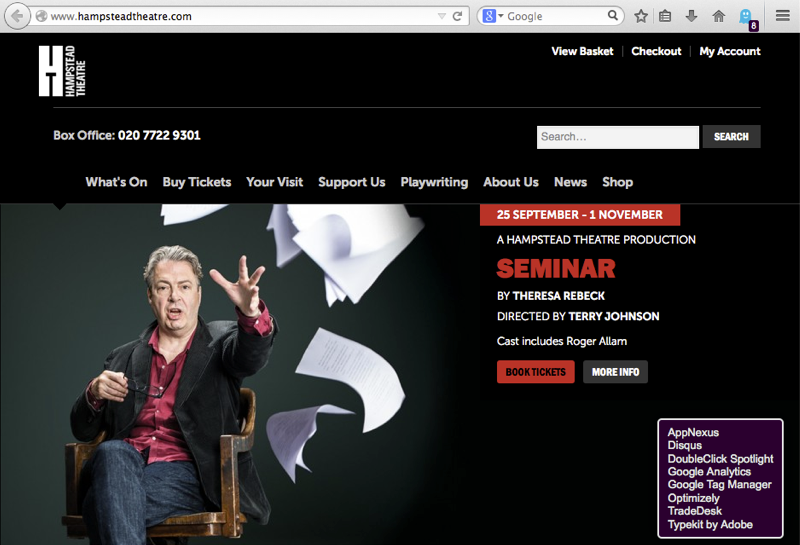
The eagle-eyed amongst you will notice that Ghostery only found eight tracking apps on the Hampstead Theatre website when I came to take that screenshot. I collected the data for this post a couple of weeks ago, so it’s very possible things have changed since then. Same goes for the other sites. Science, eh?
The most widely used tech
- Google Analytics (99)
- Twitter Button (27)
- Facebook Connect (20)
- New Relic (19)
- DoubleClick (15) and Facebook Social Plugins (15)
Some thoughts
There’s a lot of technology in use out there. Some of it’s really useful and well worth including on a website. There are also good reasons for going easy with this stuff:
- Pragmatism: it’s a lot to manage and to inform users, plus it can slow your site down.
- Ideology (for want of a better word): website user data probably shouldn’t be traded recklessly.
The reality is that very few arts organisations will be thinking ‘Hey, let’s hit our website visitors with loads of tags, pixels, cookies and anything else we can throw at them’. They’ll put Google Analytics on there, then a Twitter badge to help bump up their follower numbers. Then their ad agency will ask to put a tracking pixel on the site so they can see how well their advertising is working. Another agency will do the same. Oh, and a live chat function would be good for helping users… Before you know it, there’s tracking tech all over the place.
I’ll leave you with a few tips:
- Understand what’s on your site. At the end of the day, your website is your responsibility.
- Ask yourself if you need it all on there.
- By the same token, ask yourself if there’s something you maybe should be doing, but aren’t.
- If you’re going to load up on tracking tech then take a look at what a tag management service could do for you. Google Tag Manager is free and has some additional benefits if you’re using Google Analytics (which you probably are).
- Do your privacy or cookie policies mention any of this stuff? Maybe take a look.
Something I can’t help thinking – imagine what these Arts Analytics posts would be like if I had access to all that data.
One last thing, if this post was of interest, then take a look at the Southbank Centre’s Web We Want Festival which kicks off at the end of this month (Sept 2014). There’ll be all sorts of discussions about the kind of web that we’re making for ourselves.
[hypha_alert style=”green”] Please take a second to share this post if you liked it. Click here to tweet it. [/hypha_alert]
[hypha_alert style=”white”] See the rest of the posts in the Arts Analytics series. [/hypha_alert]